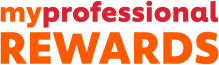Open up My Account and to see the full history of all rewards ordered click on Rewards History and to see any of those orders in detail click View next to the appropriate order. Or to see a full history of all points increases and decreases (including rewards purchased) click on Transaction History.