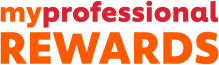To view promotions on the app click on the Promotions button and you will see details of any current promotions, you will only be able to see promotions for which you specifically are eligible for. The Promotions button itself will alert you if you have any new, un-viewed promotions by a number in it’s top, right corner. You will be able to see more details for each promotion by clicking the View button associated with each one.