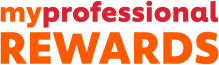Once you have earned points you can use them to redeem a reward. To do this click on the Rewards button on the app or tab on the webpage, then you can select a category (or multiple on the app) you are interested in, as well as a maximum and minimum points value. The relevant rewards will then be displayed along with their image. Click on one for more details or scroll through to see the full range, you can go back and change categories or points range at any point. You can also use the search bar at the top of the page to search for a product name if you are looking for something specific.
Once you have found a reward you would like to redeem and can afford (i.e. your points balance is higher than the reward points cost, tap on that reward and tap Add to Cart. Tap the cart icon in the top right hand corner to view the items in there and amend quantity, once you are happy tap Checkout; review the order and delivery details and again if you are happy tap Confirm Order. Congratulations your order has now been placed, you will receive an email confirming the order details.