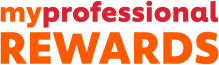For the best experience download our app (INSERT LINK), existing Chef Rewards members can login using the same details and new members need to register their account. Once you have logged in you can click the + SCAN button and either take a photo using your photos camera or submit an existing photo.
For a short time our webpage will still be available and you can submit your invoice images/PDFs there by clicking on the Submit an Invoice tab and following the instructions to load it from your computer.
For a short time our webpage will still be available and you can submit your invoice images/PDFs there by clicking on the Submit an Invoice tab and following the instructions to load it from your computer.
Alternatively if you have been emailed a digital version of your invoice you can forward this email with the invoice as an attachment to (CONFIRM EMAIL ADDRESS).